This Social
Locker (Share-To-Unlock) widget consists of three social buttons and a locker displaying
horizontally. The Social buttons consist of Facebook, Twitter and Google
plus. Whenever, a person would either press Like, Tweet or Plus one
button it would display the hidden content. This allows a person to get
more real social followers.
How To Add Social Content Locker in Blogger?
The Steps
are extremely straightforward and easy that even a novice can do it. You musnt be a HTML guru or whatever because all we have to do is to
copy paste the code into your blogger template editor. Follow the following instructions.
- Go To Blogger.com >> Template >> Edit HTML.
- Search for </head> just and above it paste the following CSS Coding.
<link href='https://dl.dropboxusercontent.com/u/137869302/lockercss.css' rel='stylesheet' type='text/css'/>
- After pasting the coding save the template and proceed to next step.
How To Add Social Content Locker in Blogger
Whenever you wants to add a Social Content locker in an article or post, just follow the following instructions.
Remember: The same steps
can also be used on Gadget Area and even in a template.
- Go To Blogger.com >> New Post.
- Select the HTML Tab from the blogger post editor and paste the following coding.
<article id="default-usage"><div class="to-lock" style="display: none;"><!--Hidden Content Starts (You can Use HTML BELOW)-->
<div style="text-align: center; margin-bottom: 20px;"><img src="Add_Hidden_Image_Here" alt="" style="margin: auto;" /></div><div style="text-align: justify">Add Your Hidden Text Here</div><!--Hidden Content Ends (You can Use HTML ABOVE)--></article></div><div id="mblunlocker"> </div><script type="text/javascript" src="https://dl.dropboxusercontent.com/u/137869302/lockers.js"></script>
<script>jQuery(document).ready(function ($) {$("#default-usage .to-lock").socialLock({text: {header: "Share it To Unlock This Content",message: "Yes, this is Social Locker. Just try it, click on one of buttons."},style: "ui-social-locker-secrets",buttons: {order: ["twitter", "facebook", "google"]},// twitter optionstwitter: {url: "http://twitter.com/StefnSylvester",text: "Upgrade your social buttons to get more social traffic!"},// facebook optionsfacebook: {url: "http://www.facebook.com/XclusiveTech",appId: "408184442589211"},google: {url: "http://xclusivedroidapk.blogspot.com/"}});});;;;</script>
Customization
- For Facebook: Replace http://www.facebook.com/XclusiveTech with your Facebook Page.
- For Twitter: Replace http://www.twitter.com/StefnSylvester with your Website's URL or etc.
- For Google+: Replace http://xclusivedroidapk.blogspot.com/ with the URL of your website or post.
- Replace Add_Hidden_Image_Here with the Image that you want to Hide.
- Replace "Add Your Hidden Text Here" With the text that you want to hide from users.
Remember: Don't forgot to Add Facebook App ID otherwise the Facebook Like button will not appear properly. i.e. Replace 408184442589211 from above coding.
Bravo!!!: That's
All, we hope this widget would help everyone to magnetize more social
followers on your website. Feel free to leave your comment.
Widget Created By : http://www.mybloggerlab.com/
[ Syed Faizan Ali (Founder of MyBloggerLab)]

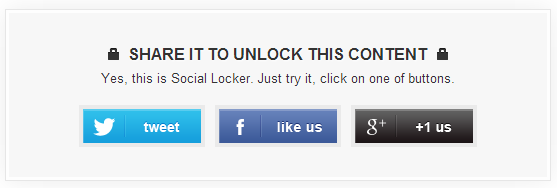




This can be one particular of the most beneficial blogs We’ve ever arrive across on this subject. Actually Wonderful. I’m also a specialist in this topic therefore I can understand your hard work.
ReplyDeletewebsite design
i read a lot of stuff and i found that the way of writing to clearifing that exactly want to say was very good so i am impressed and ilike to come again in future.. London Locksmith
ReplyDelete