Banners are used to display adverts on blogs and website. It
goes a long way to attract visitors to your site or affiliate programmer,
thereby increasing your site traffic. These ads can be customized into
different shapes and styles.
Today,
in this tutorial, I am going to show you how to add a 125x125 Ads Banner to the
sidebar column of your blog or website. Below is a sample of a 125 by 125 Ads
Banner display.
Click here to see
To add this Widget to
your blog, follow the following steps:
1.
Log in to your blog admin section.
2.
Go to Layout Menu.
3.
On the
Sidebar Column, Click on Add Gadget. (A Pop-up window appears).
4.
Scroll down and click on HTML/Java Script.
5.
Copy the Code Below and Paste it there.
NOTE: Replace “YOUR SITE URL” with the URL of your
blog/website.
Replace “Ads
Description” with your Ad Description.
Replace “URL of
Banner” with the URL of the 125 banner image you desire to use.
<div align="center">
<table border="0" cellpadding="1"
cellspacing="4" width="260" bgcolor="#ffffff">
<tr>
<td><center><a href="YOUR SITE URL"
rel="nofollow"><img alt="Ads Description" width="125"
src="URL of Banner"
height="125"/></a></center></td>
<td><center><a href="YOUR SITE URL"
rel="nofollow"><img alt="Ads Description" width="125"
src="URL of Banner'"
height="125"/></a></center></td>
</tr>
<tr>
<td><center><a href="YOUR SITE URL" rel="nofollow"><img
alt="Ads Description"
width="125" src="URL of Banner"
height="125"/></a></center></td>
<td><center><a href="YOUR SITE URL"
rel="nofollow"><img alt="Ads Description" width="125"
src="URL of Banner"
height="125"/></a></center></td>
</tr>
</table></div>

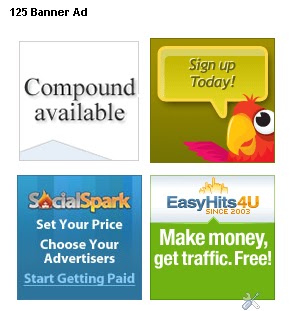




Nowadays banner advertisements have become very popular, specially online banner advertisement is one of the best methods for your business marketing. one of the most important thing you should keep in mind is that your add should be attention grabbing.
ReplyDeletedisplay boxes
Thanks Aliah
DeleteWhat is ads descriptions?
ReplyDeleteHi Tekendra...
DeleteWhere you see"Ads Description", replacing it with a short sentence describing what the ad is all about. E.G: SEO Optimization, Blogging Tips. Stuffs like that.
I hope it works out fine. Got any problem? Do well to ask us.
Thanks for dropping by.
Great article, I really appreciate your thought process and having it explained properly, thank you!
ReplyDeleteThanks. I'm glad you found it helpful.
DeleteHi there would you mind letting me know which webhost you're using?
ReplyDeleteI've loaded your blog in 3 different web browsers and I must
say this blog loads a lot quicker then most.
Can you recommend a good internet hosting provider at a reasonable price?
Many thanks, I appreciate it!
Feel free to surf to my blog post :: http://pharmacycatalog2014.com/